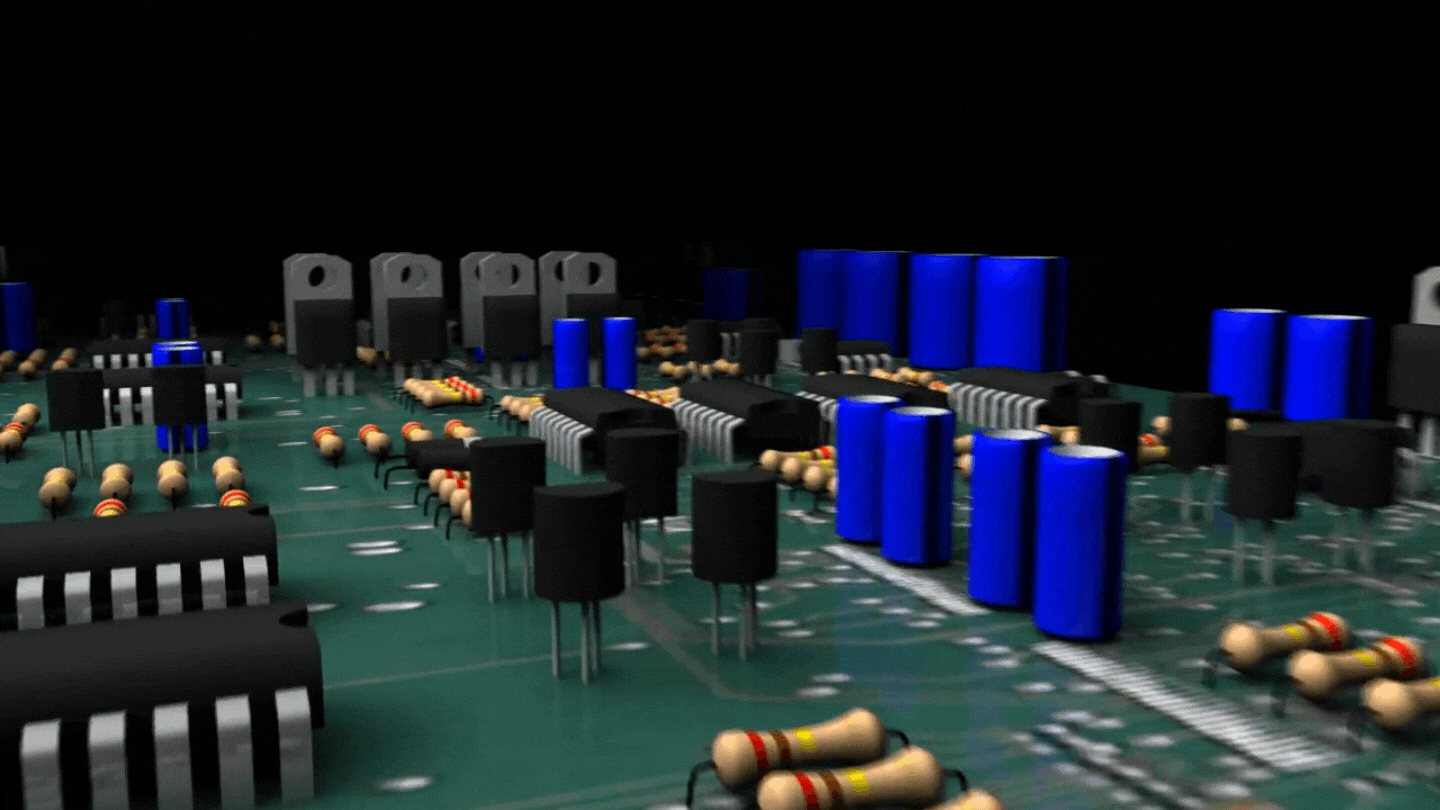
Introduction
Raspberry Pi based PLC family and TouchBerry Pi family devices have an RTC chip called DS3231. The RTC (Real-Time-Clock) is used to set the time of the devices in the most accurate mode and it does not change the time even by powering on and off the device or with other changes it may receive.
Requirements
Los puntos clave que debes tener en cuenta son los siguientes:
Familia de PLCs industriales Raspberry Pi o Panel PC Touchberry
Acceso al PLC: shh. Puedes encontrar un tutorial sobre cómo acceder al dispositivo a través de Linux o Windows en la Guía del usuario del controlador PLC Raspberry Pi.
Related links
Explanation
En primer lugar, debes ajustar la hora y la fecha del sistema y sincronizarlas con el reloj RTC:
sudo date -s 'year_month_day 24format_hour_minute'
Por ejermplo:
sudo date -s '20210308 1151'
Después, puedes escribirlo en el chip RTC para guardarlo permanentemente:
sudo hwclock -w
Para terminar, si quieres comprobar la hora y la fecha del RTC, puedes leerla con este comando:
sudo hwclock -r
