Introduction
In this post, it is described how to use the galvanically isolated inputs in Industrial Shields PLC's (Ardbox and M-Duino).
Requirements
Ethernet or 20 I/Os PLC: Ethernet PLC 20 I/Os PLC
Industrial Shields boards: Install Industrial Shields boards
How to connect
As shown in the Figure below, isolated inputs always have two available connections and both of these connections need to be wired for the proper performance of the inputs. The configuration if the inputs is PNP. All isolated inputs are DIGITAL, not ANALOG.
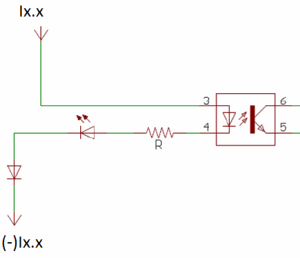
Ix.x –> Signal. Voltage up to 24V
(-) Ix.x –> Reference or COM of the input signal.
IMPORTANT: BOTH connections must be connected read properly.
The next piece of code shows how to read one optoisolated input. Remember to install our boards!
void setup() {
Serial.begin(9600); // Set up serial communication. It will allow to monitor the analog input value.
}
void loop() {
Serial.println(digitalRead(I0_0));
delay(2000); //wait 2 seconds
}