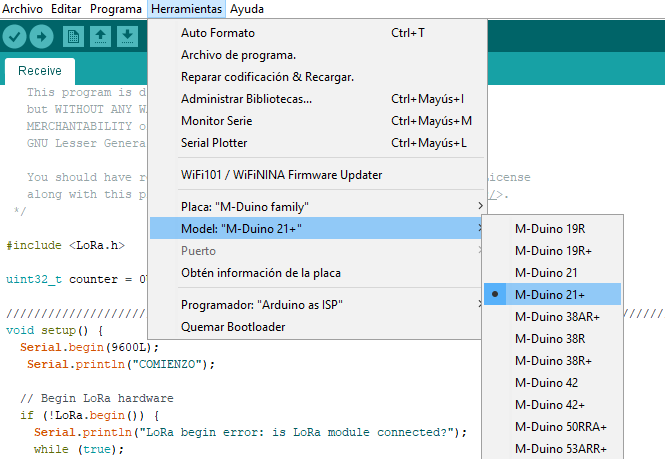I have a problem when using the digital/analog Inputs 10.7 to 10.12 on a MDuino 21+. How can I change the mode for use the digital/analog inputs as one type or another?
Also the indicator Leds are lightning when I connect a switch with 24vdc to the inputs but there is not any reaction when I program with the digitalRead(I0.7).