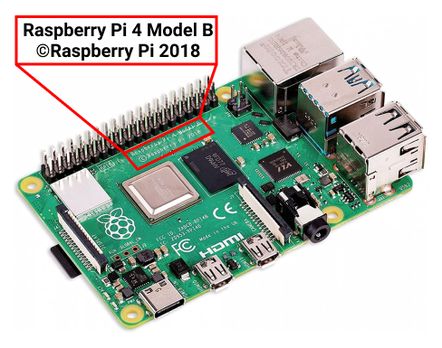INTRODUCTION
When we select a Raspberry PLC to buy, we are clear about how much memory we want it. But as time passes, we can forget and it can be useful, almost essential, to know how to identify how many GB our RAM is, and how much free space we have.
Latest Posts
BY HARDWARE
In this blog post, we will see two ways to check the RAM size of your Raspberry PLC. By hardware, we will see an identifier that will tell us how to check how many GB your device has.
RASPBERRY PLC
In the Raspberry PLC, we can check how many GB has the RAM memory of the Raspberry Pi by checking the reference which is right above of the LED panel of the Raspberry PLC enclosure, as we can see in the picture below.
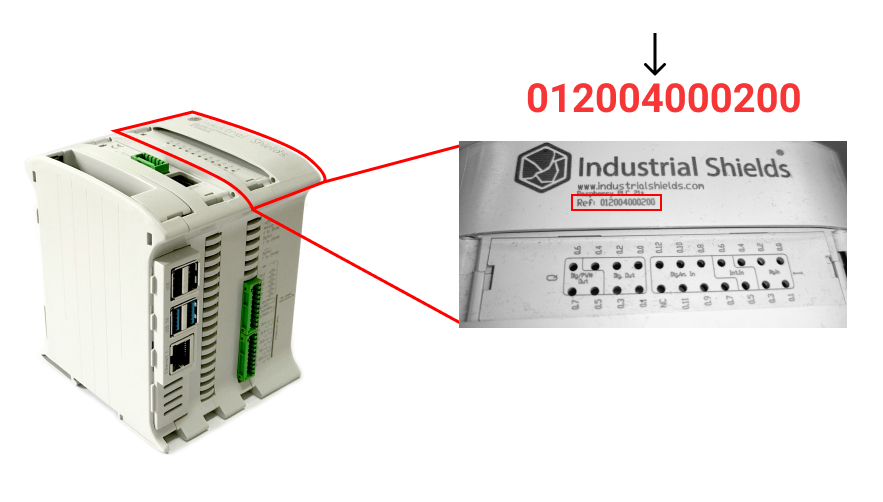
This is what that number position means:
012002000X00 2 GB
012003000X00 4 GB
012004000X00 8 GB
As we can see in the picture, the Raspberry Pi has 8GB, since the reference number is a 4.
BY SOFTWARE
By software, it is also possible to check how many RAM has your Raspberry PLC.
If you run the following command:
cat /proc/meminfo
You can get a large amount of valuable information about the system's RAM usage.
Although the file shows kilobytes (1 kB equals 1000 B), the values are expressed in kibikytes (1 KiB equals 1024 B).
So, if we run:
grep MemTotal /proc/meminfo
we will get the data that we want.
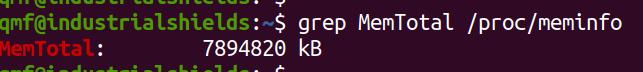
Now, we just have to convert this value expressed in KiB to GB, and we will check that our Raspberry Pi model has 8 GB RAM memory:
8.08429568 GB
HOW TO IDENTIFY
MY RASPBERRY PI MODEL
Finally, either run the following command in order to identify the Raspberry Pi model of your Raspberry PLC. by software:
cat /proc/cpuinfo | grep Model
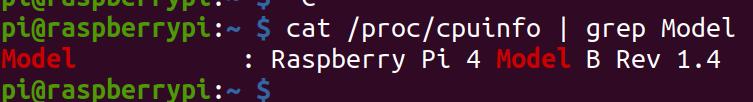
Or by hardware, just check the Raspberry Pi board, and check what is the model of your device!