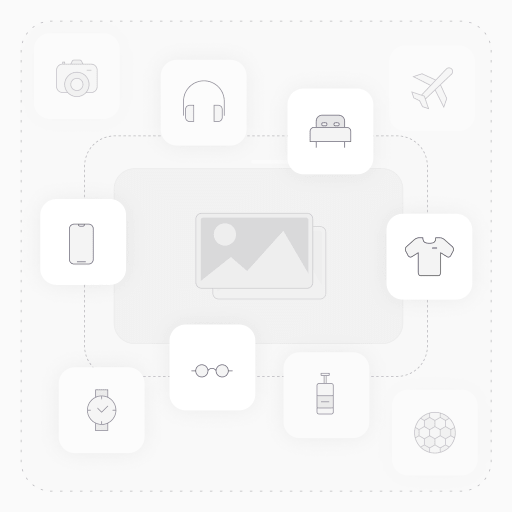Módulo Digital de 10 E/S - CPU ESP32
Módulo Digital de 10 E/S - CPU ESP32
Detalles del PLC basado en ESP32
Automatización Industrial
PLC basado en ESP32
Tiene 10 entradas / salidas digitales. 10x entradas digitales optoaisladas (ver especificaciones), y 10x salidas digitales (ver especificaciones) configurables por jumpers.
Esta familia de controladores básicos ofrece la posibilidad de comunicación entre dos PLC industriales mediante RS485, WiFi o Ethernet obteniendo una conexión master-slave.
Conexión y programación instantánea
La familia de Controladores básicos, al usar un ESP32, te permite programarlo a través del USB. Esta característica permite un acceso inmediato para programarlo, mantenerlo y prepararlo para su configuración. Podrás controlar tu equipo sin límites.
Conectividad inalámbrica
El potente microcontrolador MCU tiene integrado conectividad Wi-Fi y Bluetooth para una amplia gama de aplicaciones inalámbricas.
Módulos estandarizados
Los diferentes dispositivos de los Controladores Básicos están programados exactamente de la misma manera. Una vez que se ha utilizado uno de ellos, el resto puede ser configurado con la misma metodología.
Expandable
Usando la conexión RS485, que tiene toda la familia de Controladores Básicos, ypuedes conectar hasta 32 módulos, lo que significa que puedes tener hasta 640 Entradas / Salidas en la conexión Master Slave. NOTA: para RS485 debes indicarnos ese requisito.
Flexible y dinámico
Todos los componentes son configurables para hacer tus trabajos como Master o Slave cuando se utiliza en la conexión Master-Slave a través de RS485.
Utiliza el módulo para
Monitorización, control y automatización de tus máquinas, alarmas, control de ascensores, líneas de productos, instalaciones entre las aplicaciones más típicas como ventiladores, bombas, aire acondicionado, soluciones completas de HVAC, control de motores de CA y CC.
Entradas ▼
Digital Optoisolated Inputs *NOTE: Configurable by jumpers The maximum number of I/Os that can be used at the same time is 10. | 10 |
Salidas ▼
Digital Optoisolated Outputs *NOTE: Configurable by jumpers The maximum number of I/Os that can be used at the same time is 10. | 10 |
Comunicaciones ▼
| Ethernet communication - 1 |
| Micro USB port (type B) communication (for uploading or debugging only) - 1 |
| WiFi 802.11 b/g/n (802.11n up to 150 Mbps) - 1 & Bluetooth/BLE - 1 |
| Half Duplex RS-485 communication - 1 |
La CPU Open Source ▼
Single Board Computer (SBC) Microcontroller | ESP32-WROOM-32D |
Flash Memory (MB) | 4 |
SRAM (KB) | 520 |
ROM (KB) - for booting and core functions | 448 |
External Clock Speed (MHz) | 240 |
| Internal Clock Speed (MHz) | 8 |
Certificación & Seguridad ▼
|
Otra información ▼
| PLC measures: 101x45x114 |
| DIN Rail mounting |
| Max. consum.: 1.2A |
| Power Supply Voltage (Vdc) Range: 12-24 |
| Power Consumption (VAC max.): 30 |
| Operating Temperture C: 0ºC-60ºC |
| Operating Temperature F: 32F-140F |
| Operating Relative Humidity % (no condensation): 10%-90% |
| Package Size: 13cm x 14cm x 8cm |
| Packaging: Box |
| ECCN Number: EAR99H |
| HTS Code: 8537.10.10.90 |
| 740.17 Language - 740.17 (b)(1) for self-classification or (b)(3) CCATS issued: §740.17 (b)(1) |
| Country of Origin: Spain |
| STATIC Sensitive: NO |
| Moisture Sensitivity Level (MSL): MSL 1 - Unlimited |
| Lead Free |
| RoHS Compliant by Exemption? NO |
| Does Part Contain Lithium? NO |
| Product Weight: 289g max. |
| Buy online or through our distributors (see the menu). We ship using DHL. You will receive your goods in 24h-72h (Europe), 3-5 days for rest of the World. |
Como empezar ▼
| 1. Download the open-source software "Arduino IDE" version 1.8.0 or higher and open it. |
| 2. Click on "File" and then on "Preferences". |
| 3. See the "Additional Boards Manager URLs:" text box inside the "Settings" tab and add this URL: http://apps.industrialshields.com/main/arduino/boards/package_industrialshields_index.json |
| 4. Close the preferences window with the “Ok” button. |
| 5. Click on “Tools” menu , and open the “Boards” submenu, and click the “Boards Manager” option, to open the Boards Manager window. |
| 6. Search “industrialshields” to the search filter and select to the list and click “Install” or "Update" if you have not got the latest version. |
| 7. Close the "Boards Manager". Now you can select each of our PLCs by clicking on "Tools", then "Board", then "Industrial Shields Boards" and select your family of PLCs. Contact support@industrialshields.com if you have any questions." |